Page 1 of 1
Firefox Login-cookie issue
Posted: Mon Mar 16, 2020 3:40 pm
by CaNNon
Firefox Cookie issue:
https: regular url seems locked out, won't take your username/pass
Deleting cookie's via the sites cookie function doesn't help (Lower right).
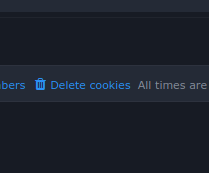
- Firefox_Screenshot_2020-02-22T13-55-16.558Z.png (2.54 KiB) Viewed 27807 times
Get new pass or new link returns this or just fails.
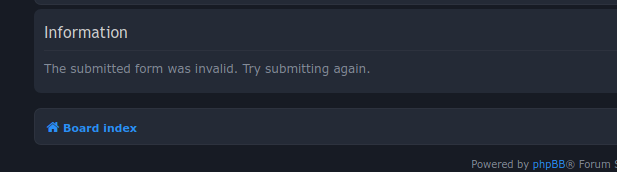
- Firefox_Screenshot_2020-03-16T15-19-50.322Z.png (8.52 KiB) Viewed 27807 times
To test if this is your issue please open a new private window and try to login
(you could also test with a second browser).
IF you could login you'll need to do this:
Re: Login cookie issue?
Posted: Mon Mar 16, 2020 8:32 pm
by CaNNon
To fix this you need to remove our cookies from inside Firefox.
- Close all 411overkill browser windows.
- On the right hand side at the top, bring down the user menu.
Click the [3 lines].

- Menu_loc1.png (1.45 KiB) Viewed 27805 times
- Then go to preferences list
Click on [Privacy And Security] on the left.
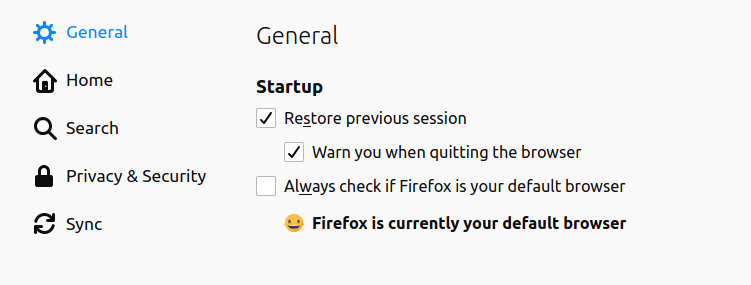
- pref_1.png (26.59 KiB) Viewed 27805 times
- Then scroll down to "Cookies and Site Data".
Press [Manage Data...]
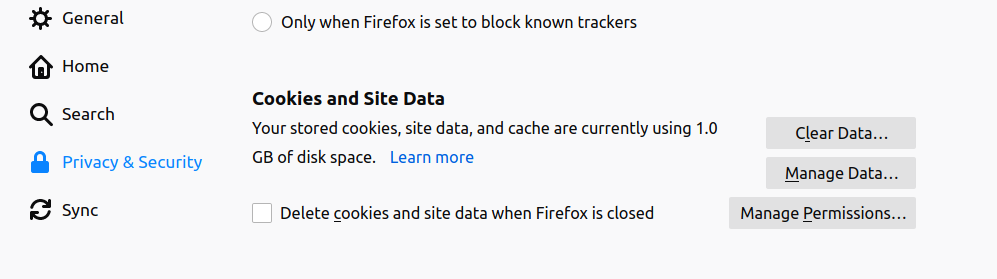
- dada_1.png (36.95 KiB) Viewed 27805 times
- now your at the cookies box
At the top put [411] in the box.
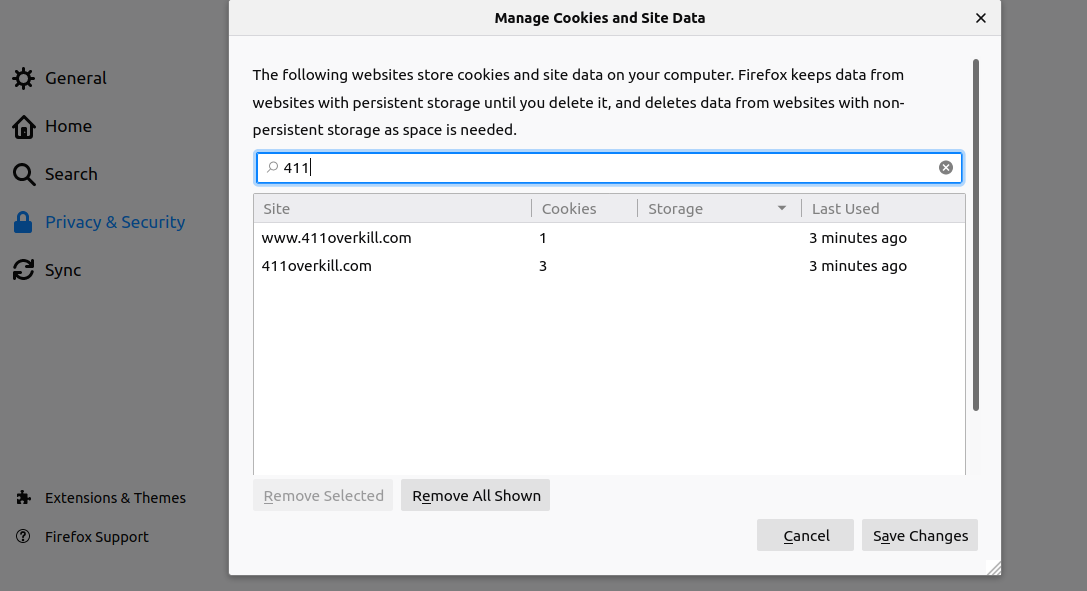
- 2020-03-16_17-02.png (57.67 KiB) Viewed 27805 times
Click the [Remove All Shown] (delete one at a time if you have something not us show up).
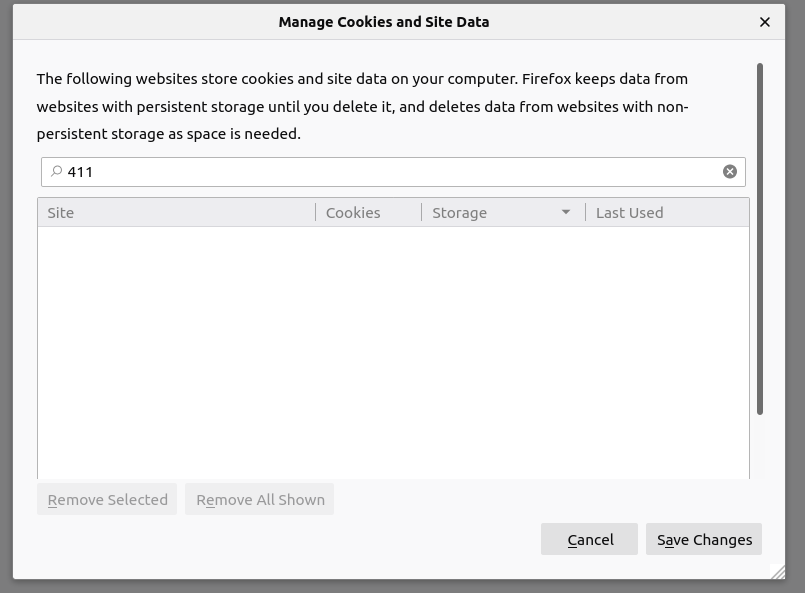
- 2020-03-16_17-02_1.png (35.72 KiB) Viewed 27805 times

Just close your way back out,

and go login.
Re: Firefox Login-cookie issue
Posted: Mon Mar 16, 2020 11:55 pm
by Vinster
ah, that worked.
Re: Firefox Login-cookie issue
Posted: Tue Mar 17, 2020 12:09 am
by CaNNon
Yea, we have a few things running and they are all fighting over the cookie jar.

EDITED: above posts to replace images.
Re: Firefox Login-cookie issue
Posted: Tue Mar 17, 2020 3:34 am
by Vinster
lol